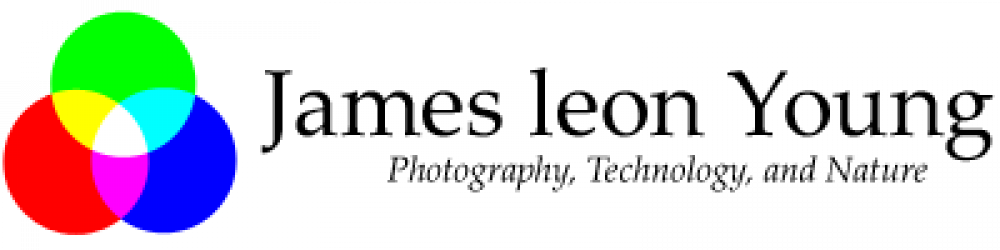As a photographer I love looking at still images but I recognize many people prefer to watch a video instead.
This is similar to the fact that many people prefer color movies to black and white movies. Years ago I had a friend who absolutely refused to watch old B&W movies no matter how good they were, an attitude that confounded me.
Fortunately about that time Ted Turner started colorizing old movies which provoked controversy among film buffs but my friend loved it. He finally got to see many of the old classics.
Likewise I feel that finding new interesting ways to present photographs can increase the number of viewers. As more people see the image they may get more interested in the subject matter, which is the objective of most of my on-line photographs.
If a photographer decides to reach a video oriented audience the first task is how to convert a photograph into a video.
The simplest way to convert still images is to make a video slide show from the images, a task made quite simple using modern software.
Although slide shows are easy to produce they are sometimes a disappointing solution since the key element of video is motion, which a simple slide show lacks.
Ken Burns faced a similar problem when he was producing his classic “Civil War” TV series for PBS. Burns had access to a vast collection of Civil War images recorded by photographer Matthew Brady but needed a method of making the images more exciting.
He used a technique called pan and zoom where the camera would slowly move across the image and zoom in on key features. Although Burns did not create the effect, he did it so well the technique is now widely known as “The Ken Burns effect” and can be done with most video editing software.
In addition to the Ken Burns effect there is another technique available to enhance still images called 2.5D or “The Parallax Effect”. I think of 2.5D as the Ken Burns effect on steroids.
2.5D videos use pan and zoom but also have a 3D appearance since the foreground seems to move independently of the the background. Frequently 2.5d videos warp elements of the scene to make them appear to be alive.
A really amazing example of this effect can be seen in this video:
I started making some videos of my photos using both the Ken Burns and 2.5D effect and have been pleased with the results.
Panorama images are great subjects for the Ken Burns effect since it allows the video to sweep across an image that is too large to be seen in a regular web page. If the original panorama is HD size this can look really impressive on a full screen computer display.
Here is a video derived from a photo panorama I made using the Ken Burns effect:
The 2.5D effect is more difficult to obtain so my first video of Tricolored heron was quite simple:
My first serious attempt at 2.5D video featured the famous St. Marks NWR cow pond whooping cranes at Southwood using this image:
I learned how create 2.5D videos by watching these two tutorials which I highly recommend.
Andrew Price https://www.youtube.com/watch?v=B9r9tKX5olY
Pat David http://blog.patdavid.net/2014/02/25d-parallax-animated-photo-tutorial.html
Here is a list of the free software software I use and recommend:
Darktable or “Raw Theropee” for RAW image development.
Krita or Gimp for cutting out foreground images.
Blender for creating the 3D environment.
KDEnlive for video editing.
I hope you found this info useful!
Jim