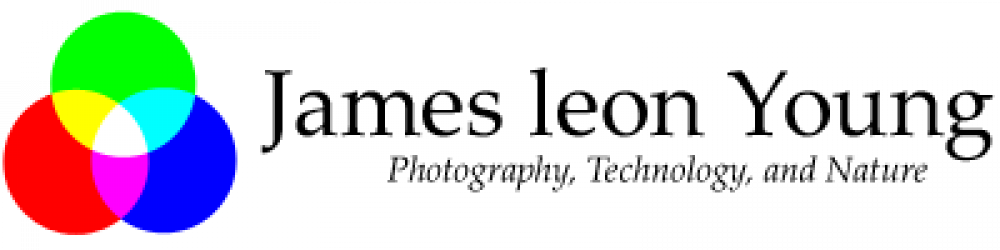“DarkTherapee” is what I call my raw image development workflow and makes use of the FOSS (free and open source software) programs darktable and RawTherapee. The two programs complement each other very well and provide an incredible array of features.
When I first started developing raw images I used RawTherapee but soon discovered darktable and started used it for all my image processing.
Continue reading “DarkTherapee and the Gimp”
Add a label and frame to an image
Today we discuss how to use ImageMagick to add a frame and label to an image without obscuring any detail.
Most the image descriptions seen on web sites are written in HTML and are lost when the images are downloaded by a visitor.
You can add descriptions to the metadata stored in an image but some sites remove the metadata when the image is uploaded to reduce the file size. Even when the metadata remains intact many users don’t know how to access it.
Continue reading “Add a label and frame to an image”
Layer blended motion GIF
 The above image is a motion gif of a luminous hickory nut shell showing the transition from room lighting to total darkness. This posting will explain how it was done.
The above image is a motion gif of a luminous hickory nut shell showing the transition from room lighting to total darkness. This posting will explain how it was done.
Background:
One evening while walking through a small section of woods my wife noticed something glowing just off the trail. The object turned out to be hickory nut shell with some kind of luminous fungi or bacteria causing it to glow. We took it back home with us to take pictures. Since I didn’t know how long it would continue to glow I did a very quick photo setup by placing the nuts on a piece of white paper in a small dark room and mounted my camera on tripod.
Annotate images with a bitmap
In my last post I discussed annotating images with text using imagemagick.
This time I will show how to annotate an photographic image with a bitmap image which acts as a watermark. The watermark can contain text, corporate logos or even other photos.
Annotate images with text
Annotating your images with with text or images is a very common part of photo workflow and is often the last step before publishing.
Most workflow programs like darktable and album creation applications such as jalbum will allow you to automatically add logos, titles, and copyright notices to your images.
As good as these applications are they often have some limits on how much control you have over the process.
If you want near total control over the process and don’t want to custom edit every image in your photo editing application then command line tools are your best option