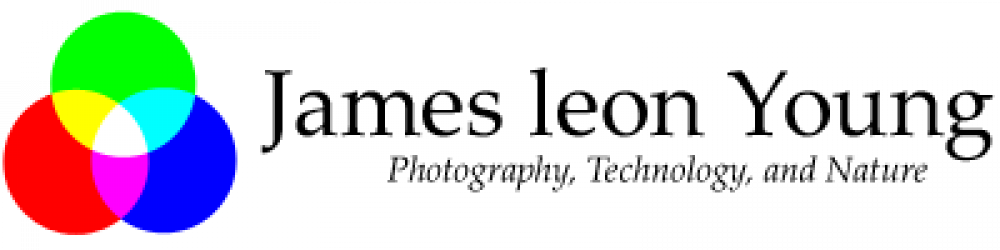This original 35mm half frame slide shows the model of the USS Enterprise that was used in the filming of the original “Star Trek” series.
The ship next to the Enterprise is the S.S. Botany Bay featured in the episode “Space Seed”
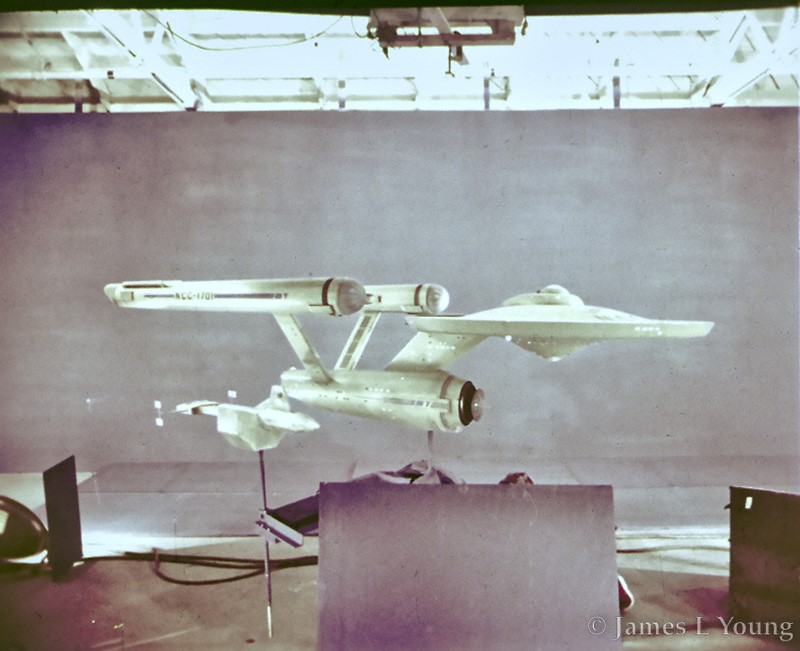
If you look closely you can see the head and feet of a technician behind the screen in the foreground. This is the large 11 foot model that allowed detailed closeups of the Enterprise.
I bought this frame (and quit a few other items) in 1969 from “Lincoln Enterprises”.
Quoting from the my original Lincoln Enterprises “catalog #2” :
Individual frames from the actual 35mm film shot for STAR TREK. These are the first print “daily” ORIGINALS from the very film that runs through the cameras while they film the show.
I was a big fan back then, as I am now, and I bought quite a few items from Lincoln Enterprises.
Restoring the slide:
Although the partially restored image shown above has quite a few issues, the original image was in much worse shape
For a number of years the frames sat in an un-air conditioned house and over time they faded and took on a red color cast.
This is the image before any restoration.
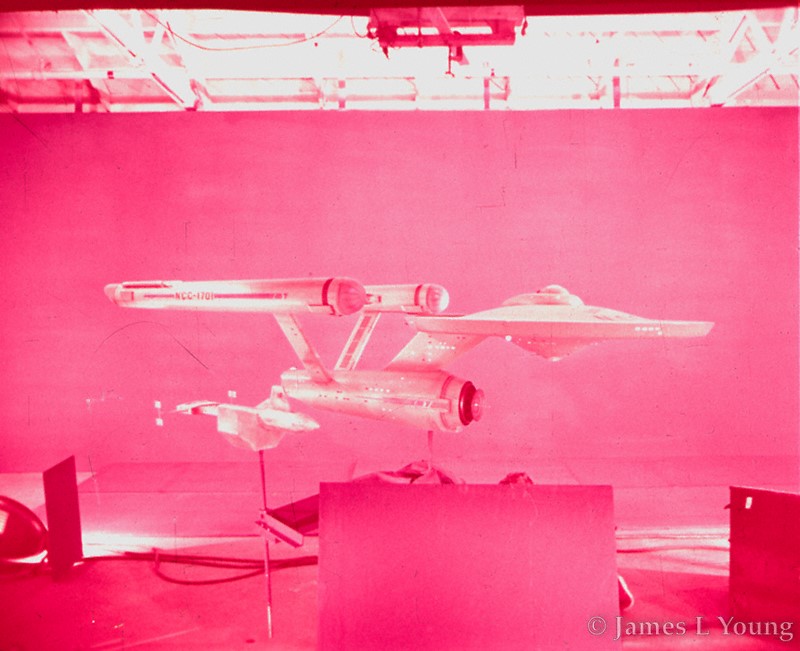
Here is a screen capture of the histogram from the original scanned image. As you can see some of the colors have faded resulting in a red tint.
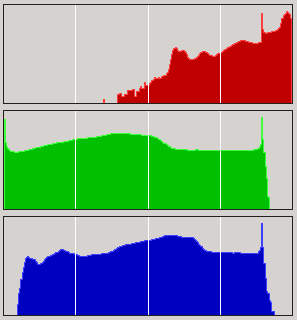
While it is possible to boost slightly faded color, there is little that can be done if the colors are completely lost.
I made several attempts to correct the color using tools in Darktable, Digikam, and Gimp but was unhappy with the results.
The best results were obtained with Gimp by first auto stretching the contrast, then invoking the G’mic “Boost /Fade” filter and using the slider to set the amount of color boost.
Here are the menu selections which yielded the best results:
- Colors:Auto:Stretch Contrast
- Filters:G’mic:Colors:Boost / Fade
The resulting image is much better than the original but still there are still noticeable problems For example the background (blue screen) is not blue and the red detail on the side of the thrusters is not red.
If I wanted improve the image further I would probably have to select specific areas of the image and color correct them individually.
A better option is to find other images of the Enterprise on-line and copy the color codes from them to correct my damaged version. This would be similar to the techniques used to colorize old black and white movies. Just correcting the blue screen and the red decals would help quite a bit
The moral of the story is to do a good scan (preferably RAW) of your old images as early as you can before they fade further.
Even if there is not a good way to correct the images now, in a few years there might be better technology to pull out some of the missing color from your scan.
Jim