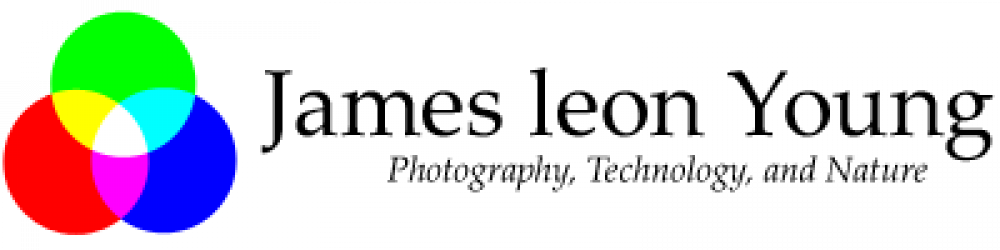Photos of the milky way are more interesting if there is some kind of terrestrial object in the foreground to indicate the location.
Lighthouses make great foreground objects not only because they show the location of the photo but the idea of this beacon shining over the vast ocean and the vastness of space is very compelling.
The problem of photographing a terrestrial object along with the milky way is how to see it as more than a dark outline.
Some photographers use an electronic flash but I don’t like doing that. The bright light can disturb or even temporally blind wildlife, especially night birds.
I sometimes use a small LED flash light for illumination but I prefer to use natural light whenever possible.
Milky way foreground objects can be captured if there is a tiny bit of moonlight shining but it can be difficult to get good results. Too much moonlight can outshine the milky way and too little can yield a grainy dark image.
For my most recent photo shoot I experimented with the idea of double stacking the images.
Image stacking is a technique of taking a lot pictures and combining the images to reduce noise. Stacking can also be used to increase exposure and make the image look brighter.
I didn’t have much time for this project since it was time to leave the refuge but I did record 11 good images each with a 20 second exposure at ISO 6000 with my Sony Alpha.
Recording the images was tricky since there were other vehicles around, some with their headlights on.
Here is an example of what can happen when a car drives by while taking a time exposure:
(click to enlarge since the image is very dark)
The lights from the remaining vehicles did provide extra light to help the foreground stand out.
When I got home and started post processing I had one major issue with image stacking. It was easy to stack the stars, or stack the terrestrial image but there is no easy way to stack for both.
The problem is the astronomy software such as DeepSkyStacker will find the stars and rotate and align each image so the stars are in registration but this will cause the foreground image to become blurred as seen in this example.
If I align and stack on the foreground object the milky way and stars become blurred.
To solve this problem I made one stack for the milky way and one for the lighthouse foreground.
I then combined the two images to make the the resulting image you see at the beginning of this blog post.
The foreground lighthouse image was opened in Darktable and I used parametric and drawn masks to convert the sky and milky way to pure black.
The resultant image of the lighthouse along with milky way stacked image were loaded into the Gimp as separate layers. I deleted the black sky from the lighthouse layer and blended it with the milky way image in the lower layer.
Due to the small number of images the resulting image is still too noisy but interesting never the less.
I like this stacking approach to photographing the milky way and plan to do more experimentation in the future.
Jim